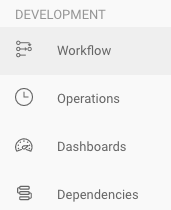Within an app, the Syntasa application has the concept of multiple environments. The production environment is where validated configurations have been deployed and historical data processed; the development environment is to test new configurations and ensure they are working per design before deploying to production.
There are four screens related to the development environment:
- Workflow - The workflow canvas is the collection of connections, process nodes, and output nodes that are drag and dropped onto the app canvas (default screen when clicking on an app card).
The workflow canvas options vary between the development and production environment. The options available within the development environment are noted in the workflow canvas article.
- Operations - The operations screens provide details about ad-hoc job processing and the ability to modify job settings.
- Dashboards - The dashboard screen allows 3rd party visualization applications to be embedded in the app.
- Dependencies - The dependencies screen displays what production datasets are feeding into the app and the production datasets consuming the data derived from the app.