An intelligence hub is a NoSQL database storage location (i.e. Big Table, Hbase, DynamoDB). The main purpose of using an intelligence hub is to post Composer model customer attributes into a centralized location.
The Intelligence Hub page is available from the Resources page from main menu ( ![]() ) and selecting the Stores submenu or if records already present then via the Stores table grid
) and selecting the Stores submenu or if records already present then via the Stores table grid
The Intelligence Hub will be supported for GCP installs only, and it should not be available on AWS/OnPrem environments from Version: 6.2.0 onwards.
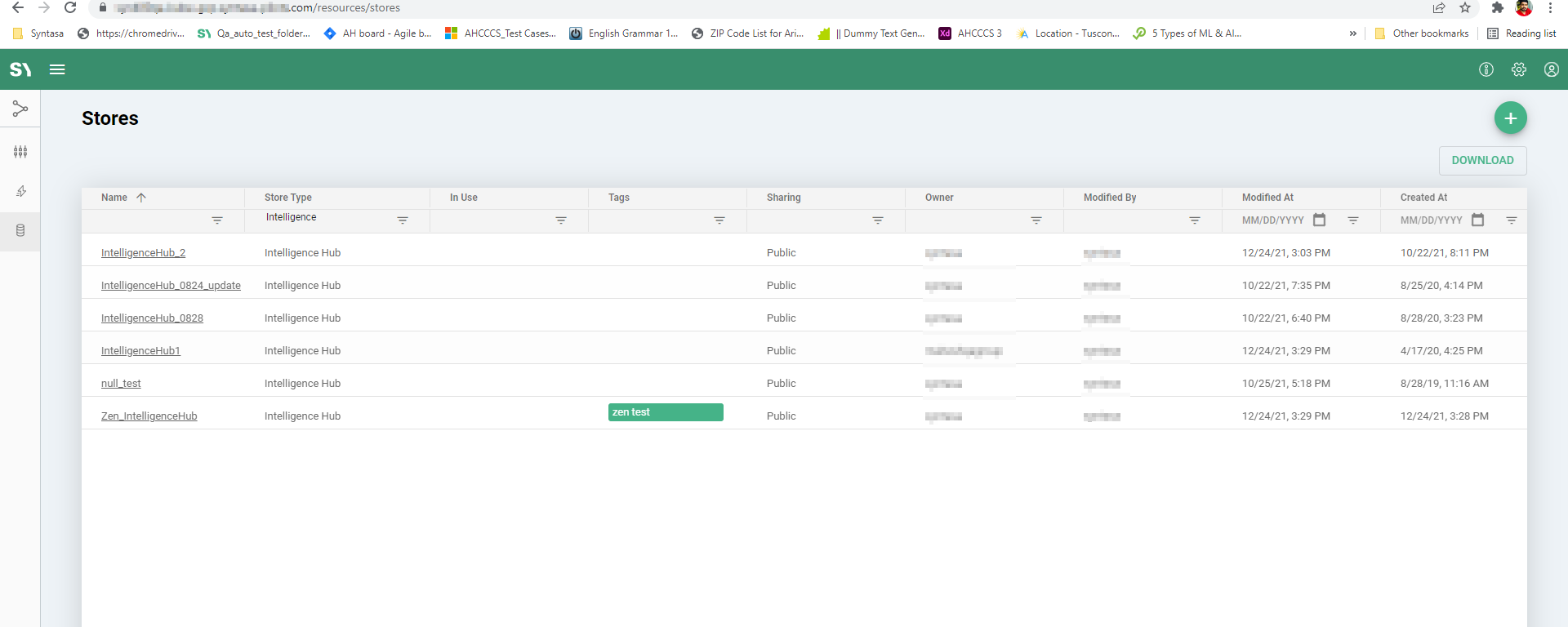
Adding a New Intelligence Hub
- Open the Stores page.
- Click the plus icon (
 ) to add a new Store.
) to add a new Store. - A create screen will appear.
- Select Intelligence Hub from the 'Type' dropdown field
- Provide a unique name and fill out the remaining fields.
- Click 'Save'.
- A new record will be created and ready to use; typically used within an Orchestrator app.
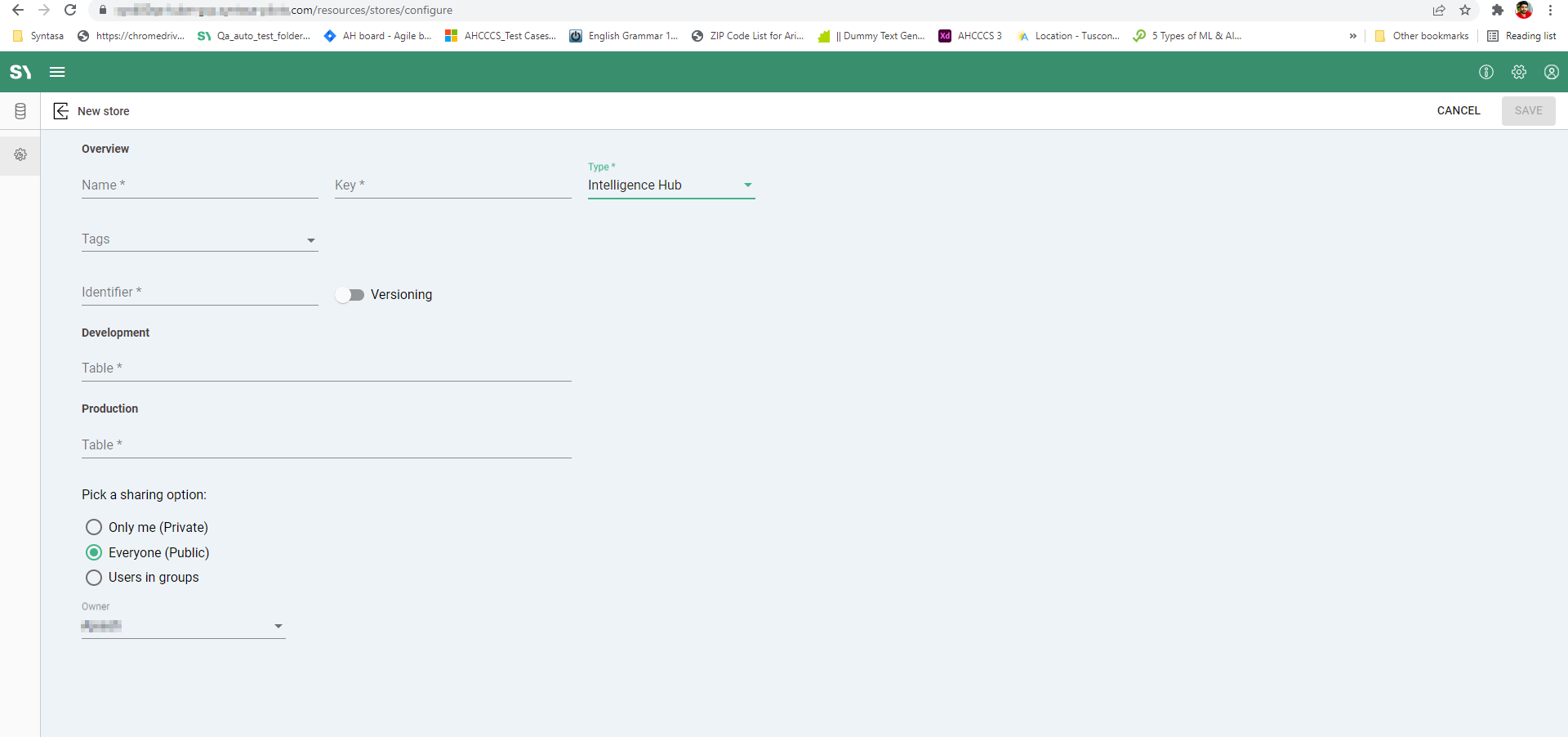
Configurations
- Name - Unique name of the intelligence hub.
- Key - Auto-populated from the ID store name; suggested leaving as is.
- Identifier - Name for row key column for the intelligence hub, e.g. visitor_id.
- Versioning - Allows the ability to keep a defined number of versions of the hub. Use the toggle to turn on/off. If on, then the field "Versions" is available to define the number of versions.
- Development - Testing environment; table name of the table the data will be written.
- Production - Production environment; table name of the table the data will be written.
Expected Output
When the new intelligence hub has been created a record will be available on the Intelligence Hub screen.
This new hub will also appear as an option in Orchestrator apps that can be used to post customer attributes.