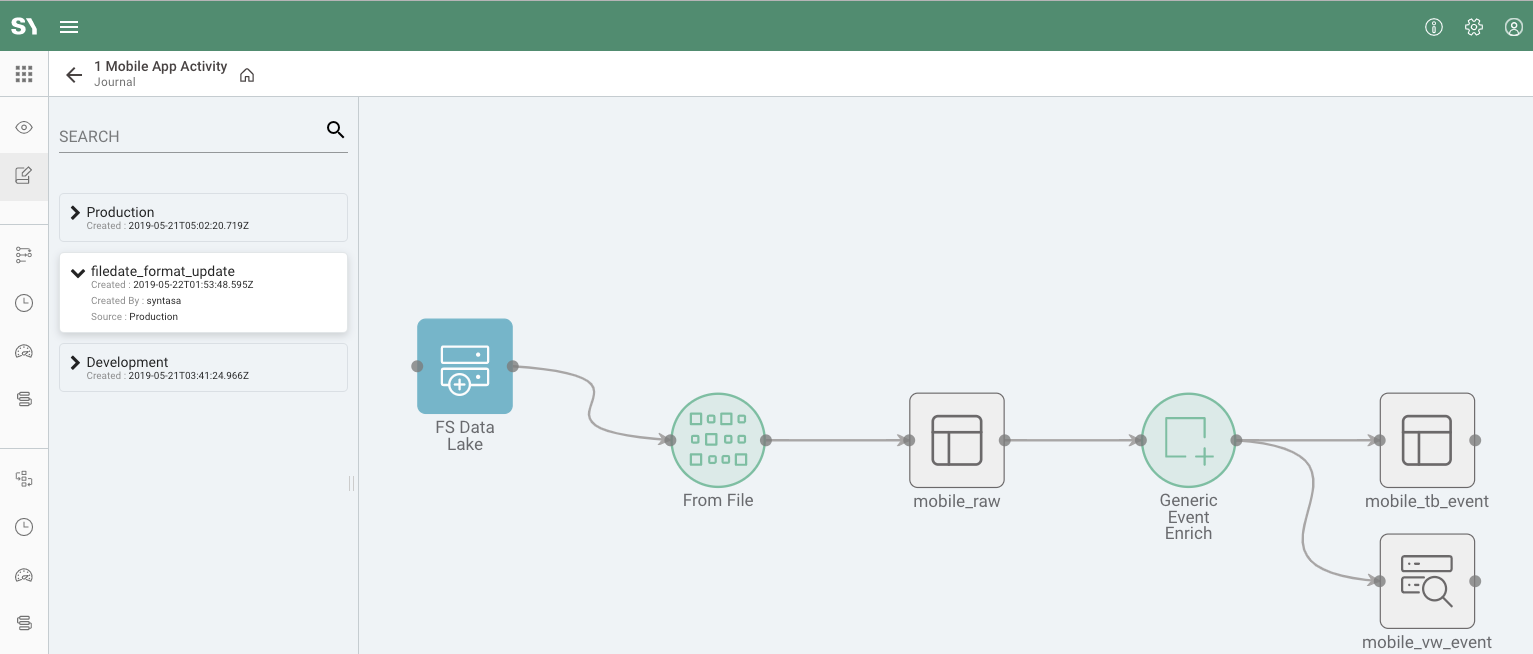The Journal screen is found within an app at the top left menu via the notebook icon ( ). The journal screen provides a history of saved snapshots of the app. An app snapshot is saved when the app is deployed to production and at the user's discretion by clicking the Snapshot button on the workflow canvas. Users are able to view the saved configurations and load a saved snapshot via the Load button on the workflow canvas.
). The journal screen provides a history of saved snapshots of the app. An app snapshot is saved when the app is deployed to production and at the user's discretion by clicking the Snapshot button on the workflow canvas. Users are able to view the saved configurations and load a saved snapshot via the Load button on the workflow canvas.