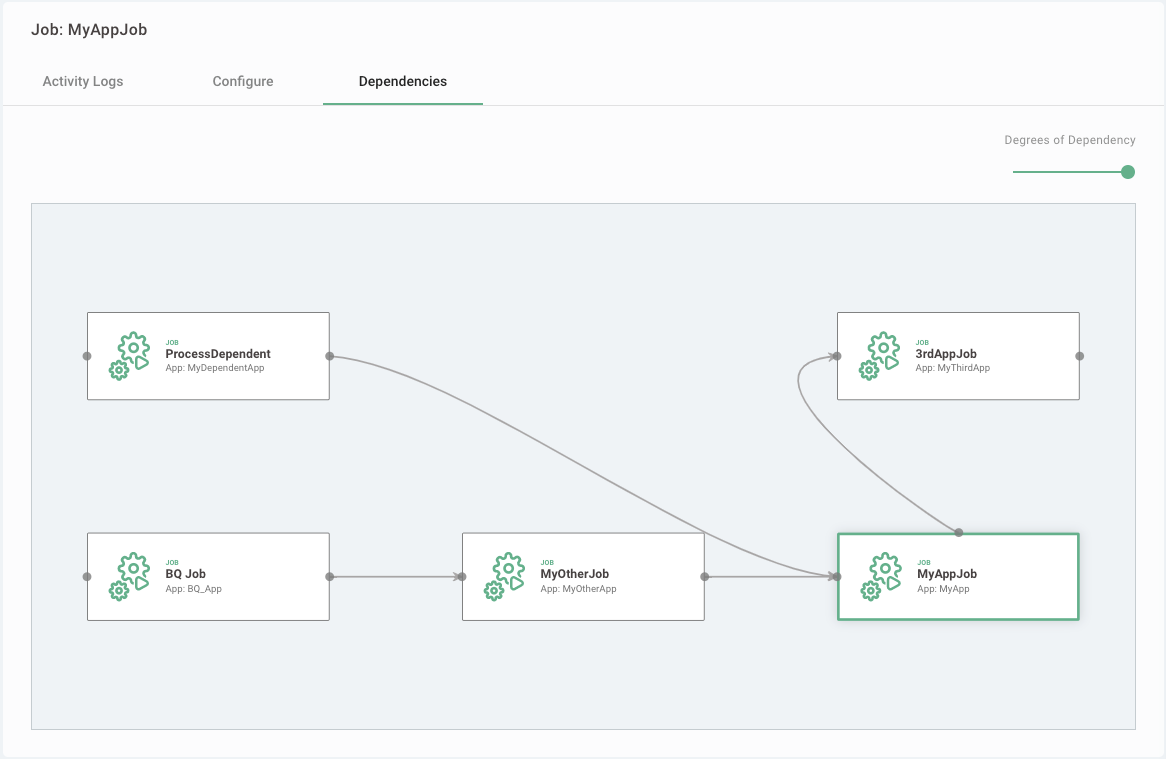The Operations screen is available within an app's Development and Production environment accessible via the clock icon ( ). The operations screens provide details about job processing, ad-hoc and recurring, and the ability to modify job settings.
). The operations screens provide details about job processing, ad-hoc and recurring, and the ability to modify job settings.
Dependencies Tab
Within the Operations screen, clicking on an individual job card will display details of that job. The Dependencies tab (only available in production) will show the current job if it is dependent on other events and/or if another job is dependent on the current job.
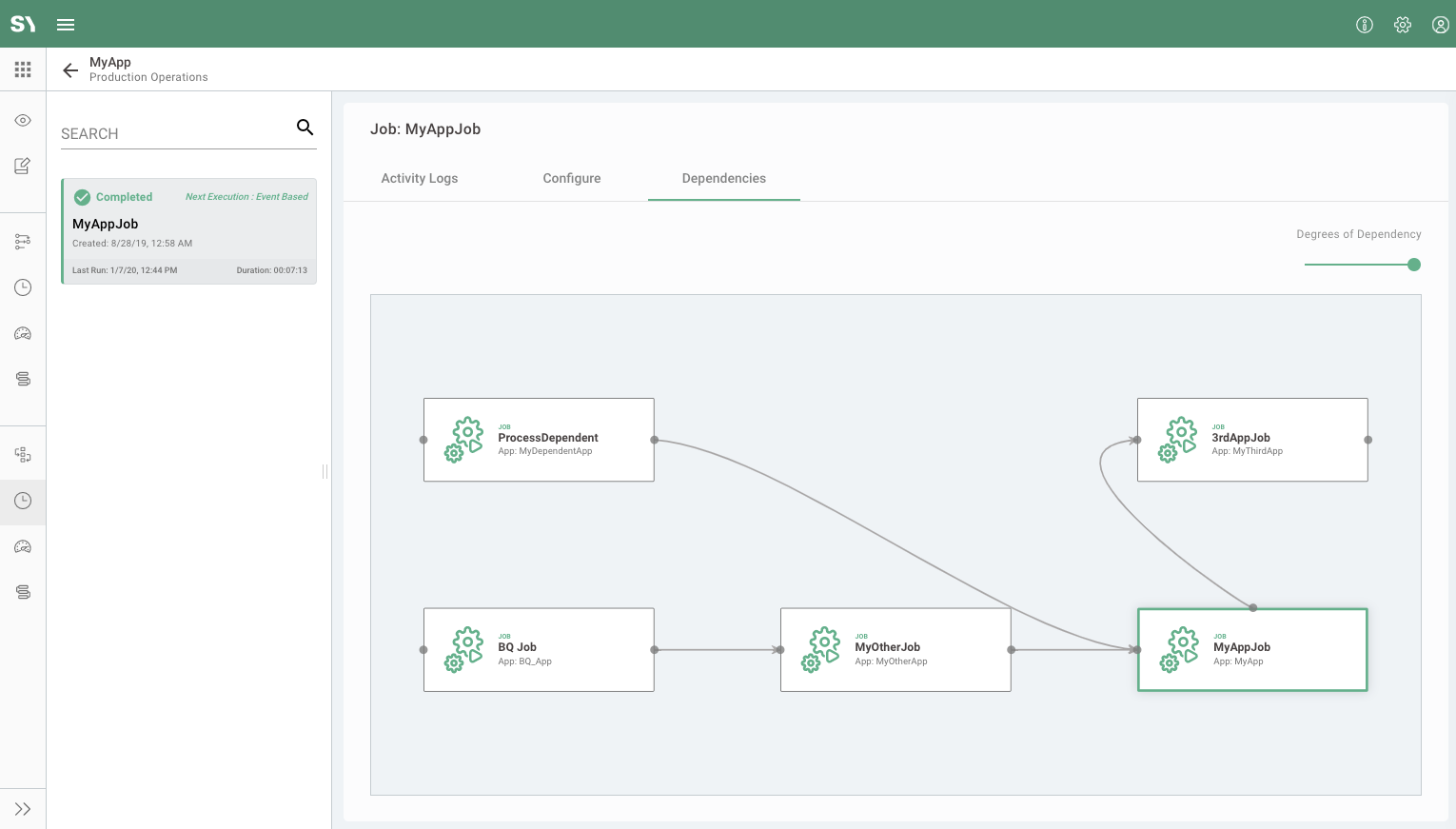
The dependencies canvas is applicable when trigger-based schedule functionality is utilized. If the current job is utilizing the functionality, the apps and their jobs/processes (as set up under the configure tab) are shown as dependencies for the current job. If the current job depends on another job, it is also shown here, but only if the job depends directly on the other job, not based solely on process type.
In the example below the current job, highlighted with a green border on the canvas, is MyAppJob. This job is directly dependent on ProcessDependent and MyOtherJob; the current job is also a dependency for the job named 3rdAppJob. These three direct dependencies are one degree from the current job, MyAppJob.
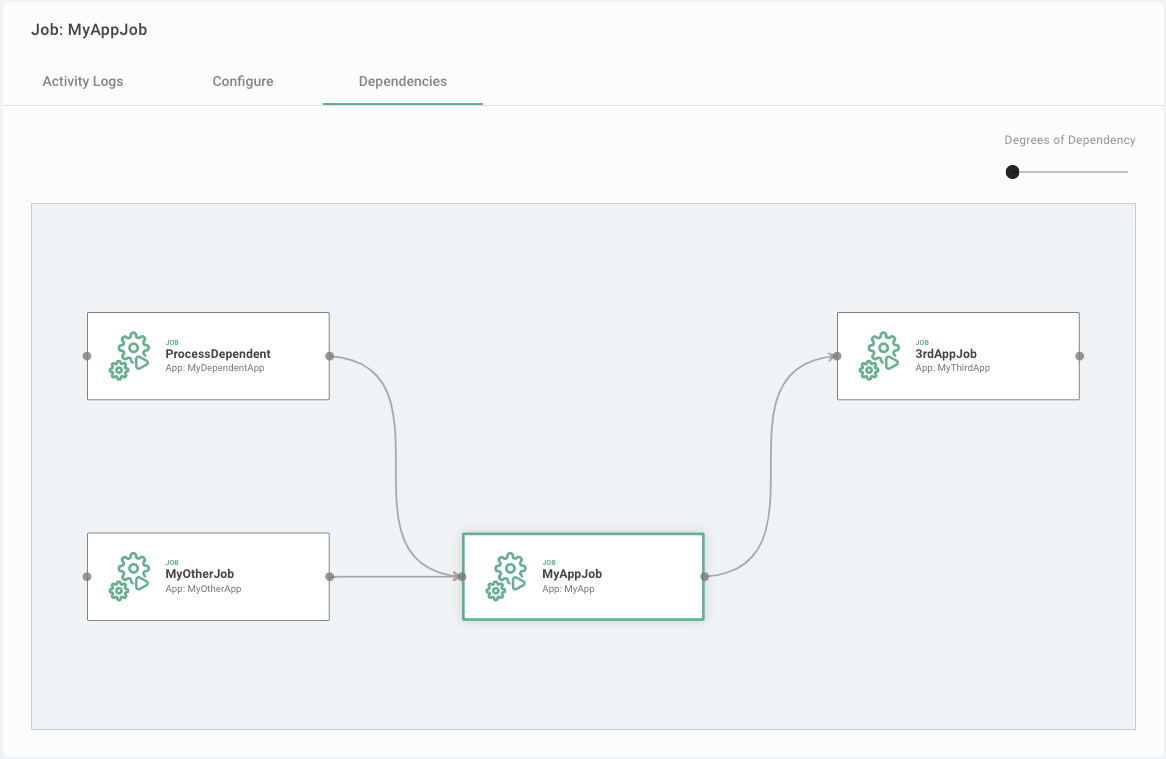
Adjusting the Degrees of Dependency slide bar from one degree to two degrees now also shows that one of the jobs that MyAppJob is dependent on, MyOtherJob, is also dependent on "BQ Job". Thus "BQ Job" is two degrees of dependency from the current job, MyAppJob.