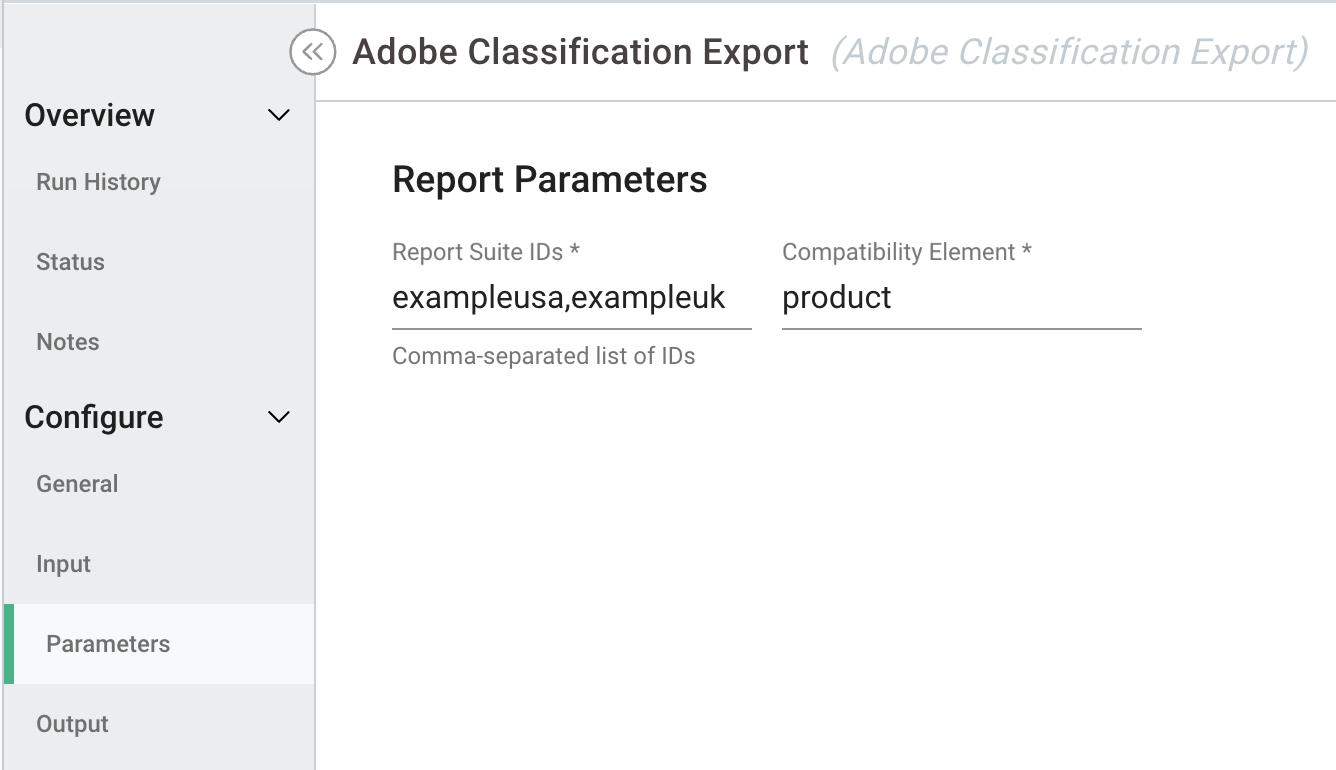The Adobe Classification Export process allows us to request a classification report from Adobe via API calls. To utilize this process, the Adobe API connection needs to be configured. Then we can make use of the connection by using the Adobe API process.
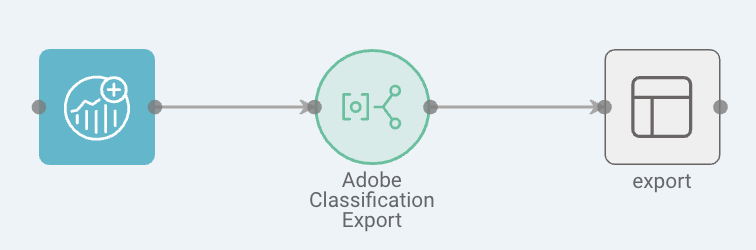
Setting up the process:
- Drag on to the workflow Adobe API (Connection) if one doesn't yet exist
- From the drop-down select your Adobe report suite
- Click the tick on the right of the window to the changes
- Drag the Adobe Classifications Export process
- Click from Adobe API (Connection) to Adobe Classifications Export to connect them
- Select Adobe Classification Export process
- From the drop-down select your input source
- Click Parameters from the left-hand side menu on the window
- Enter the Report Suite ID
- Enter the Compatible Element, e.g. Product
- Click on Output in the left-hand menu on the window
- Define the table name
Configuration
Input Definition - This is a drop-down option for selecting the Adobe API connection as an input. The Adobe API connection details are required for authorized API requests.
Report Suite ID - This is a text input for providing the Adobe Report ID to ensure the correct report is being called on.
Compatibility Element - This is a text input for providing the classification break down e.g. product etc.
Table Name - This is the table name where the output results of the Adobe Classifications request will be saved.
Display Name - A user-friendly name for the table that will only be visible within the syntasa app.