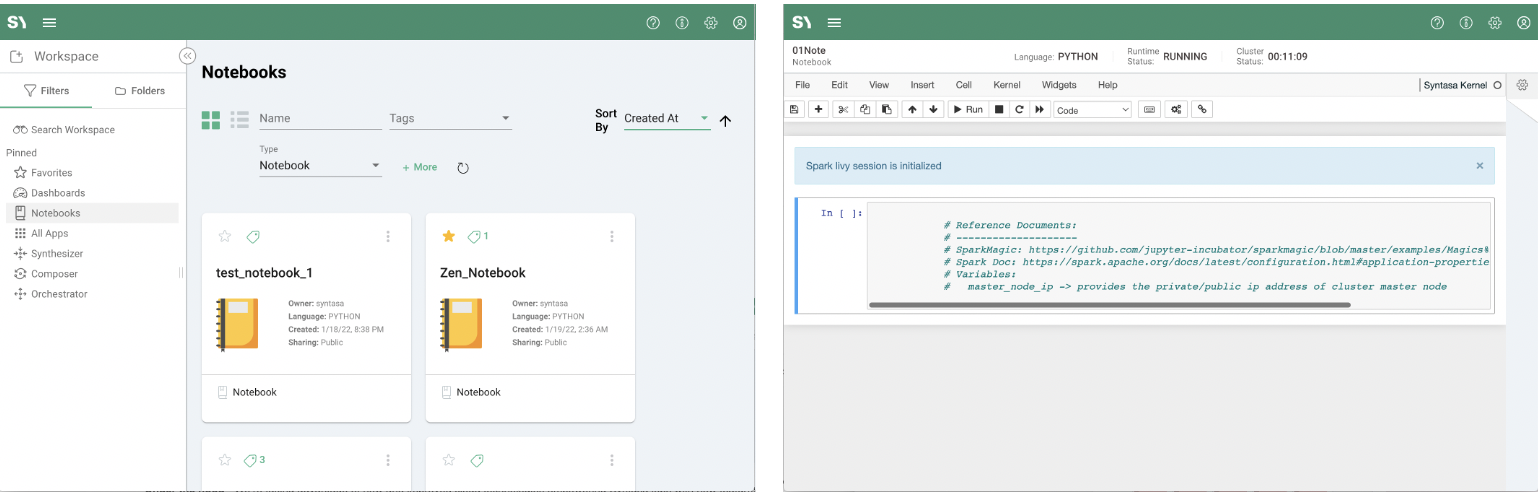Available in July 2022, the latest version of the Syntasa platform provides new features improving user experience and addressing several system administrators' needs for security and IT regulations. Also, the included improvements add bells and whistles to recent new features like integrated notebooks.
New Features
- Upload files directly - The Syntasa platform had been and is flexible to connect to various cloud locations and connection types to read data input from, but all users don’t always have access to add new files to those locations. Now with the file uploader users are able to do just that, upload files from their local machine to the cloud environment to use while building and testing an app.
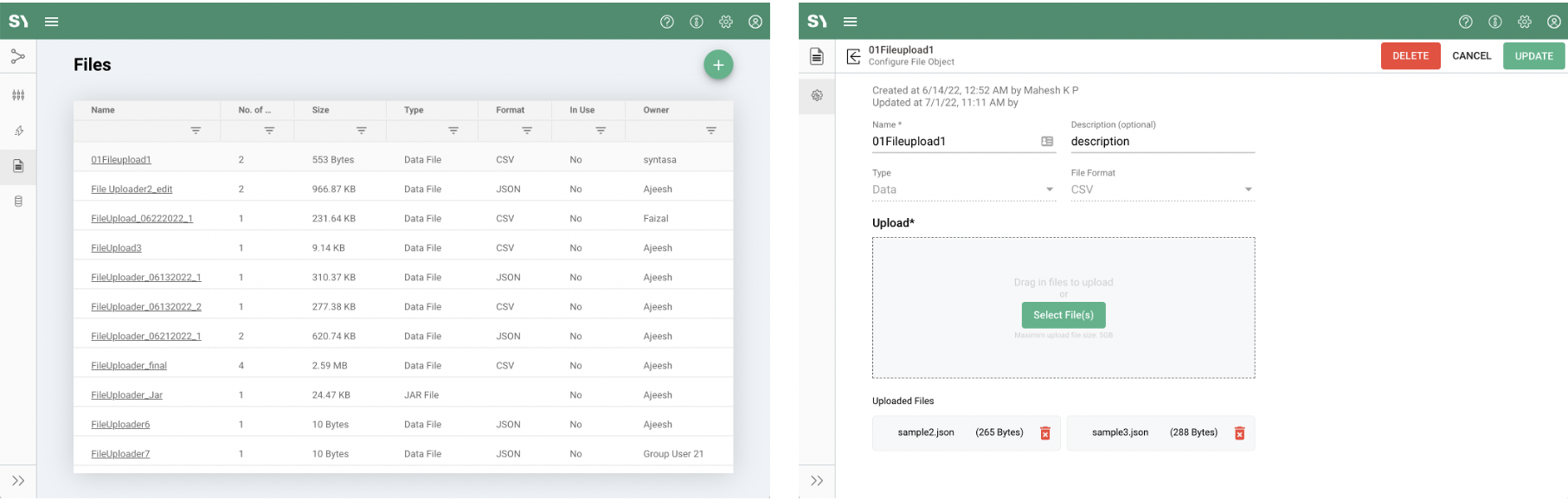
- User feedback - We want to hear from you so we can fix and improve the software in impactful ways. The new help menu allows you to provide feedback and captures information directly from the user interface. Also, the help menu provides a quick link to the Syntasa Help Center that provides access to articles, community forums, and support tickets.
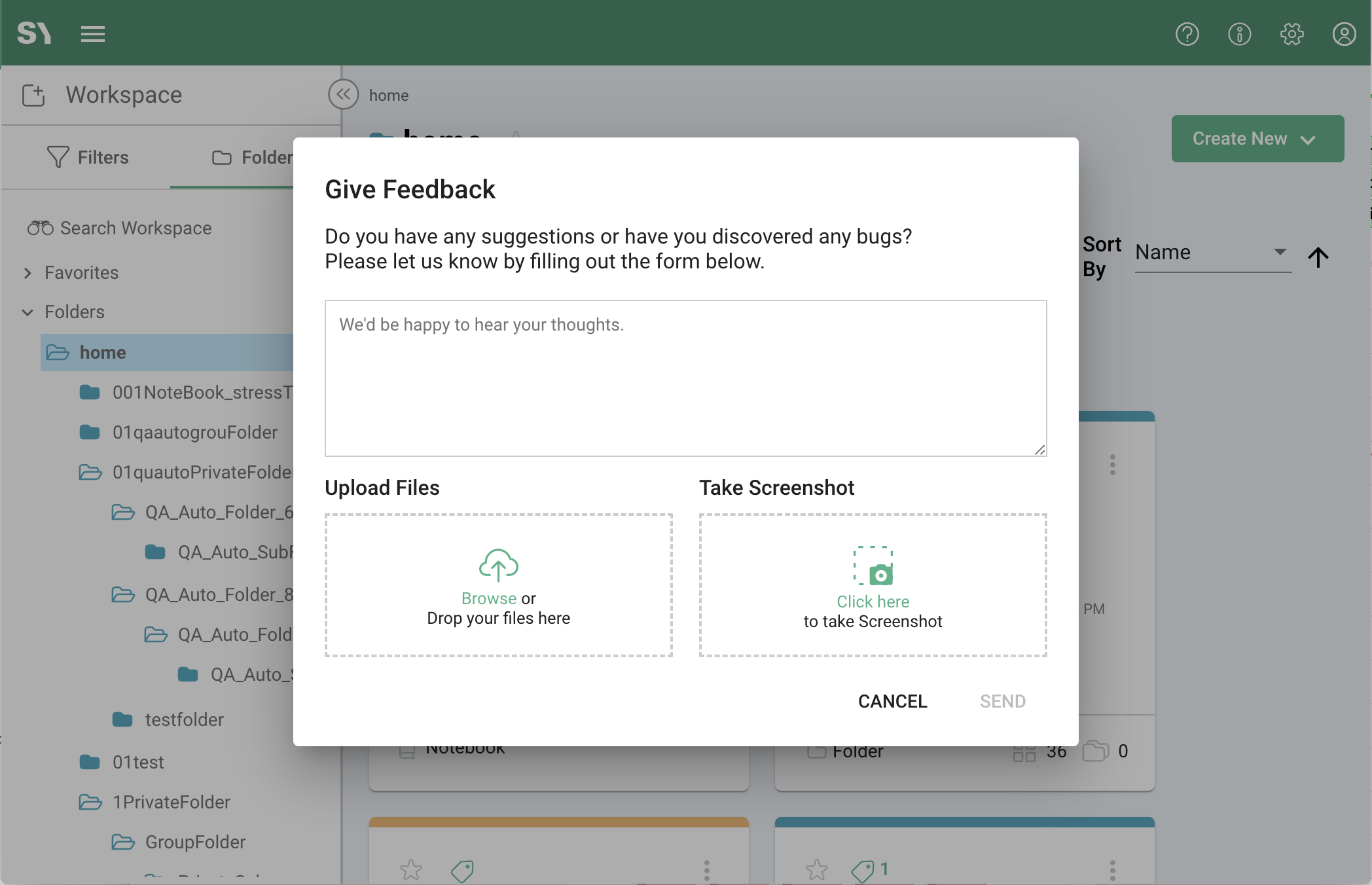
- Security configuration options - The Syntasa platform typically is sitting within an organization's suite of software solutions. Many times all of the various software solutions need to comply with a single standard, for example, a certain type of authentication. So, with that in mind, we've added several features and configuration options to help meet these needs:
- Organize and protect your credentials - You can now create, save, and share credentials as an object so that other users can use them without the details being revealed. This is initially available from code utilities such as notebooks; a user interface to manage these is in the roadmap.
- Okta, additional authentication option - The Syntasa platform supports a wide variety of authentication methods to meet various IT standards and requirements that now include Okta to perform single sign-on (SSO).
- End-user license agreement (EULA) - System administrators can enable license agreement or any security messaging that all users must read and comply with before logging into the Syntasa platform.
- License key update - Updating the license key is an infrequent activity, but when it is needed it was previously required to be performed by the Syntasa DevOps team. This requirement is now lifted as the license key can easily be updated from the user interface by the user(s) with the System Admin role.
Improvements
- Dataproc/EMR Autoscaling - Autoscaling of worker nodes in Dataproc/EMR clusters. Keeping up with the latest in cloud technologies, we have enabled the system to scale automatically when resources are exhausted during large processing sets.
- Find your Syntasa objects easier - We've improved the search and filter capabilities of objects within Workspace so you can easily find the apps, dashboards, and notebooks you're looking for, regardless of the folder(s) they may be organized.
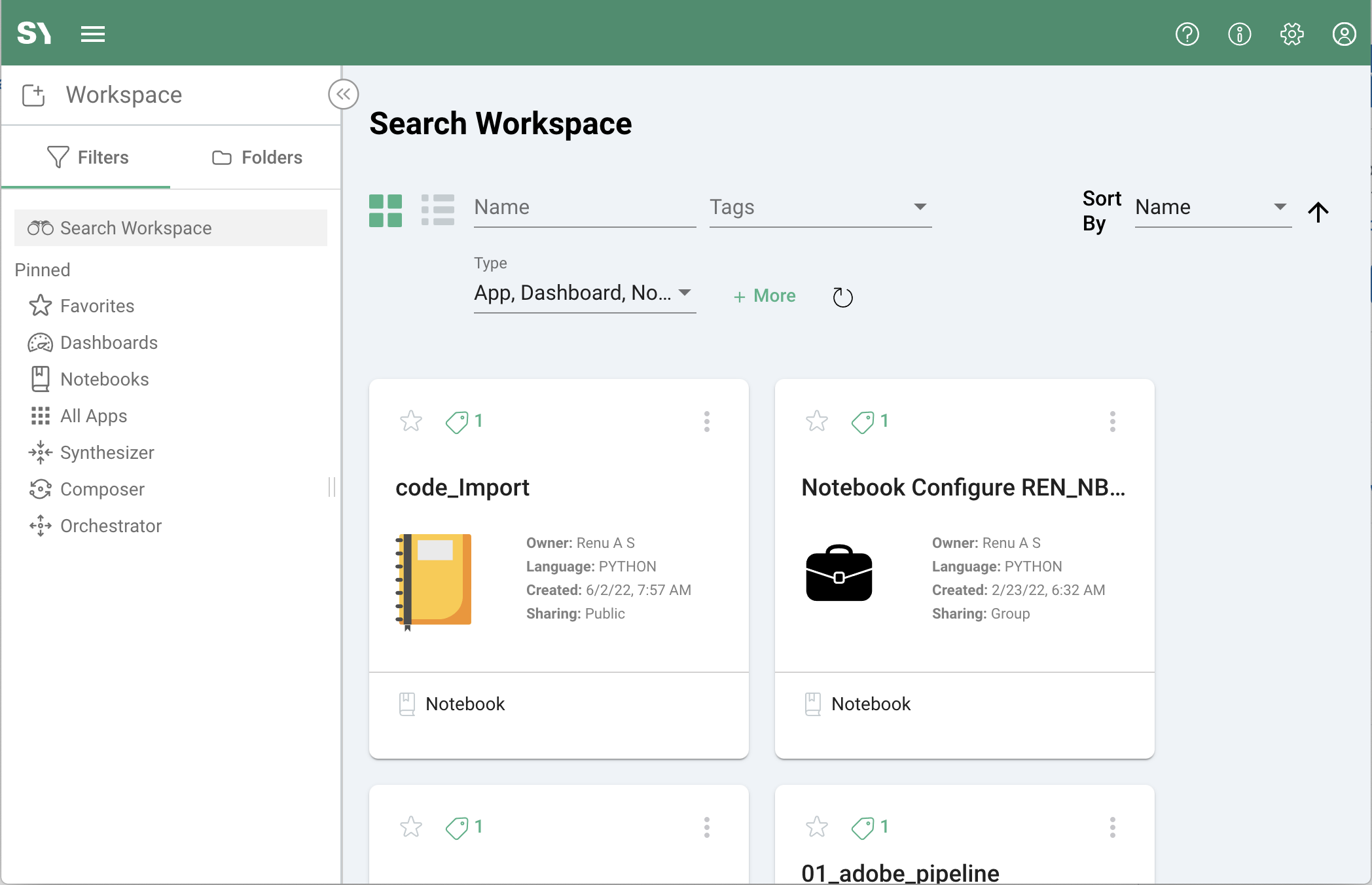
- Notebook improvements - Introduced in Syntasa 6.2, the notebook integration brought the power and ease of notebooks into the Syntasa ecosystem. In Syntasa 6.3 we've further improved the feature with the following:
- Notebook import - This allows you to import your own notebook ipynb file into a Syntasa notebook object.
- Notebook copy - Creating a new Syntasa notebook can now be copied from an existing notebook.
- Runtime uptime - Syntasa notebook window displays the runtime uptime similar to interactive mode within an app.
- Restore from trash - Syntasa notebook objects that are deleted can now be restored from the trash, just as can be done with other Syntasa objects such as apps.